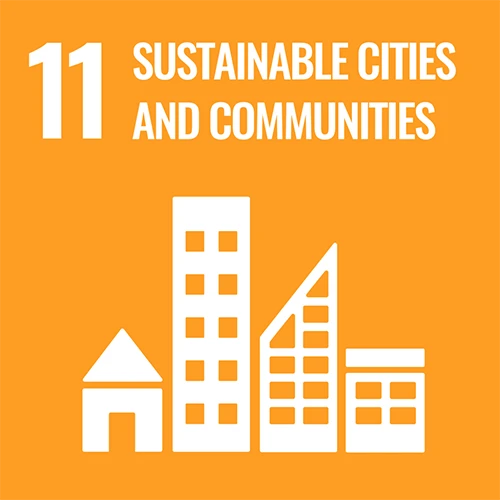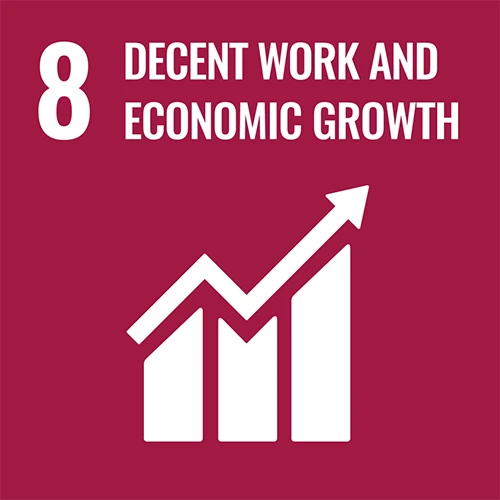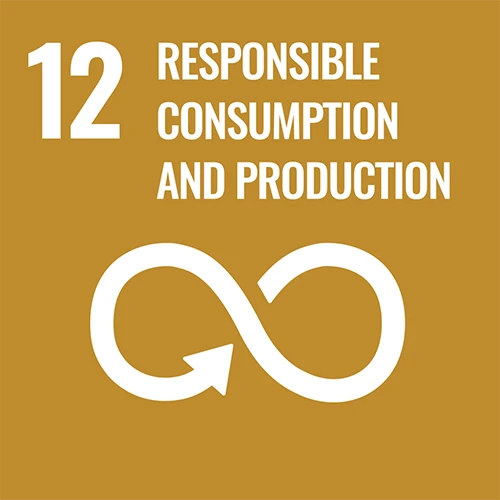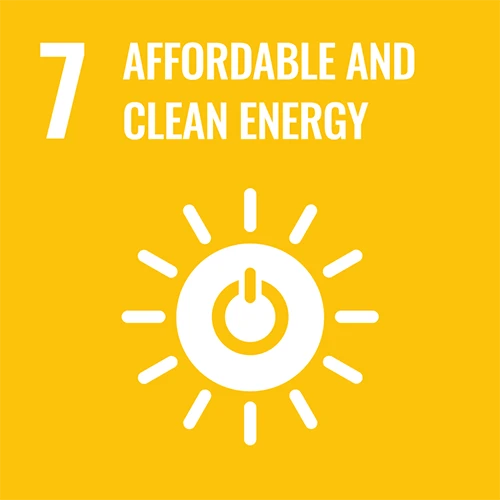For students and staff of the University of Phayao, if you've ever encountered the issue of creating online documents or forms with long URLs that clutter chats or other channels, making the links look unappealing or even intimidating due to their length, we have a solution!
The Planning Division presents the "Link Shortening Service for Students and Staff of the University of Phayao," designed to eliminate the problem of excessively long links. This service offers several notable features:
- Create unlimited links.
- Customize links under the domain go.up.ac.th.
- Generate QR codes for the shortened links.
- Track the number of clicks and user data.
How to Use the Service:
Visit the domain go.up.ac.th.

Log in via Microsoft Office 365 (for students and staff of the University of Phayao).

Select the "Shorten Link" menu option.

Enter the long URL you wish to shorten.
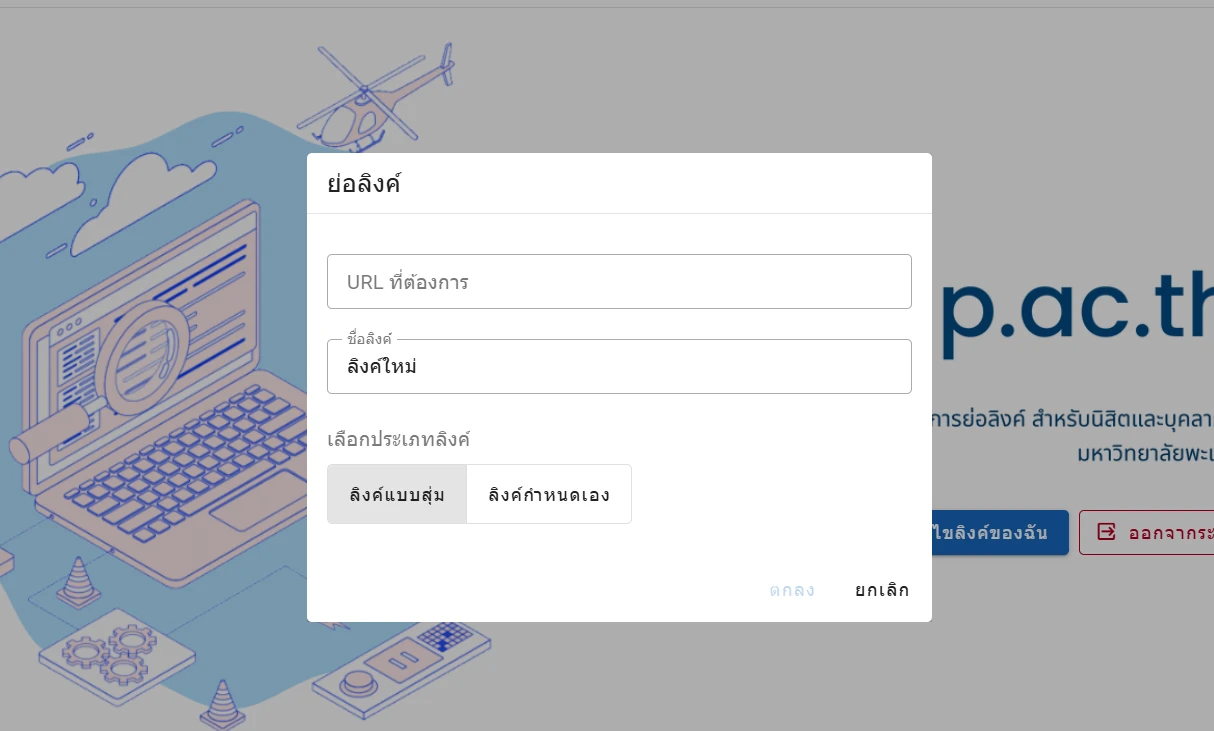
Name the new link to keep track of it for future management, editing, or deletion.
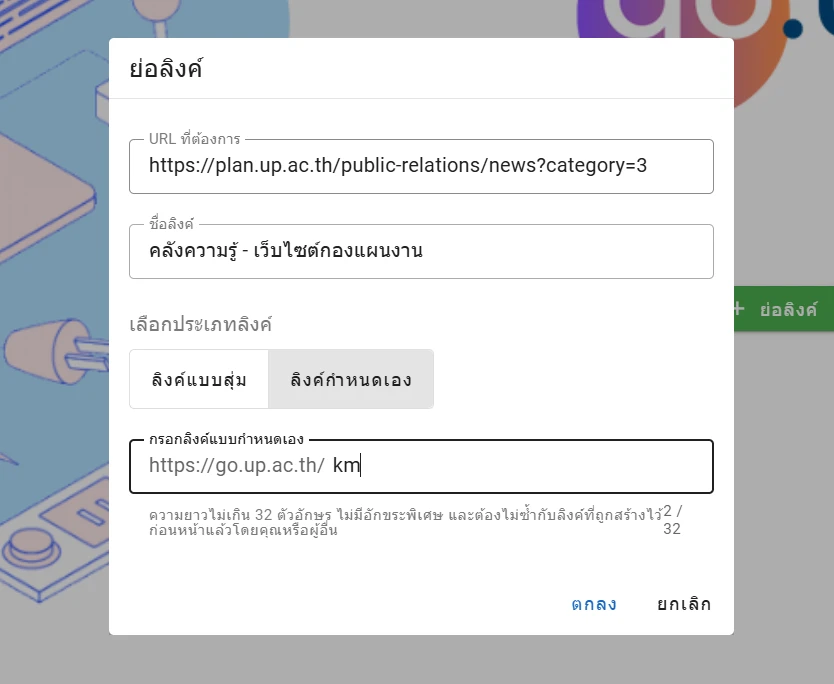
Types of Links:
- Random: The system automatically generates a random short link.
- Custom: You can create a custom short link to match your content or clarify its meaning.
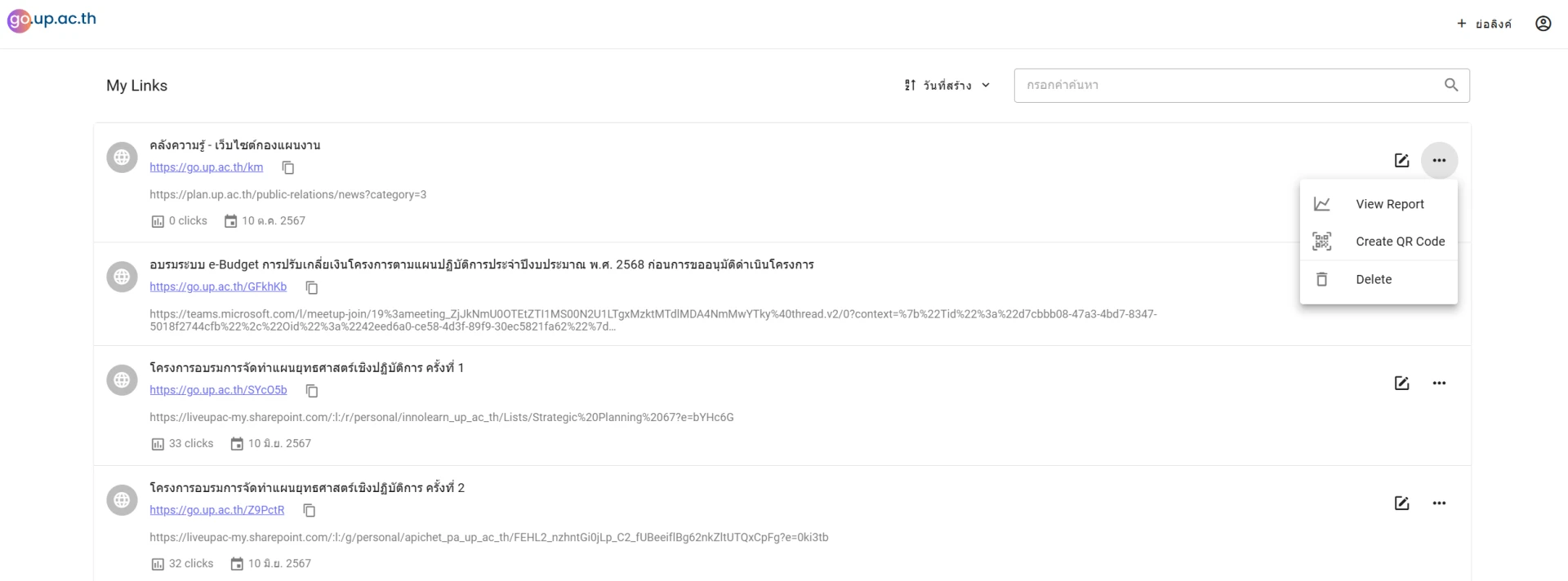
After saving, you'll be directed to the "My Links" page, where you can manage, copy, or share your shortened links.
Additional Features: The service also provides detailed reports, showing the number of clicks, and allows you to create QR codes directly from the platform.
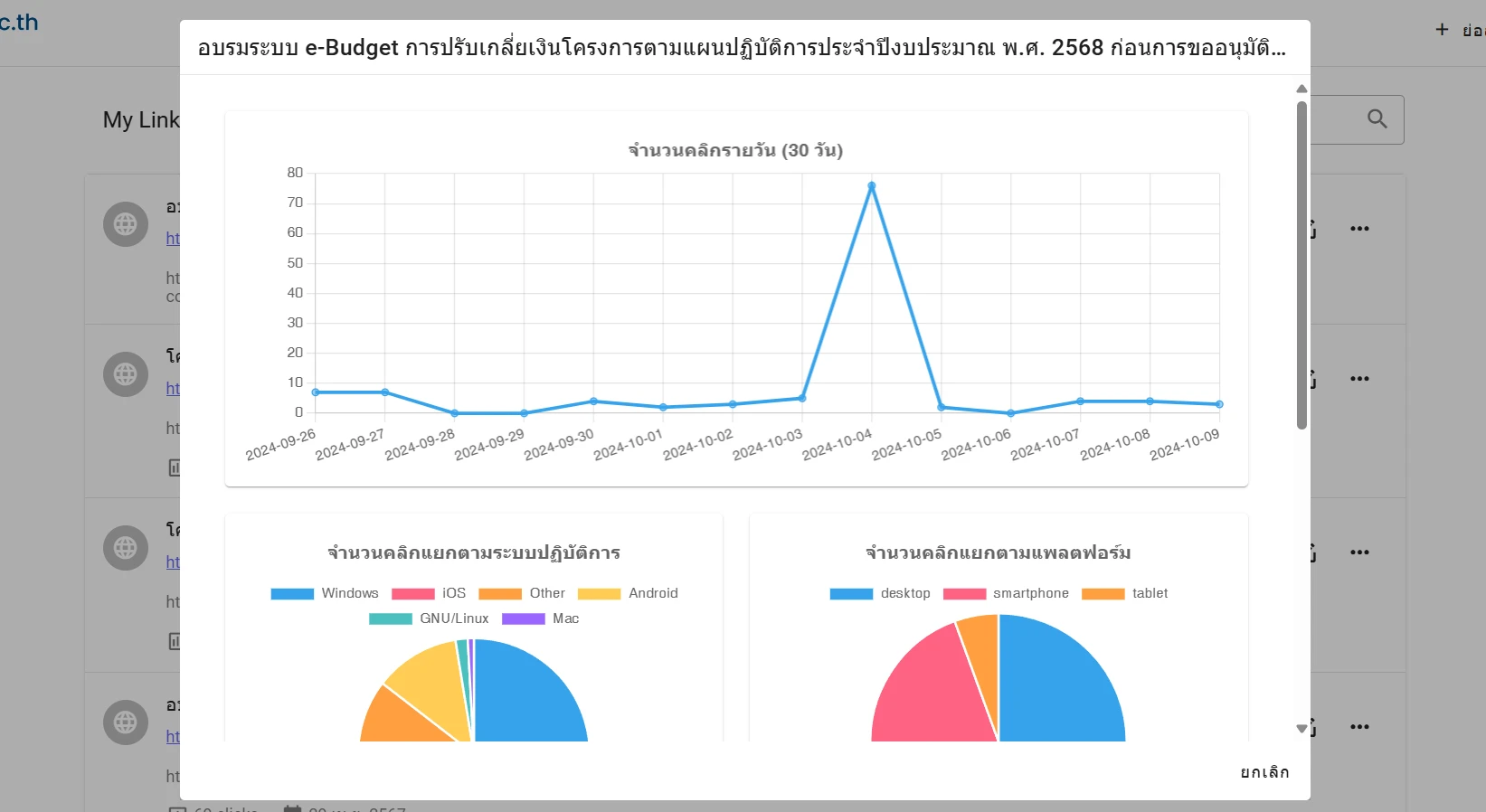
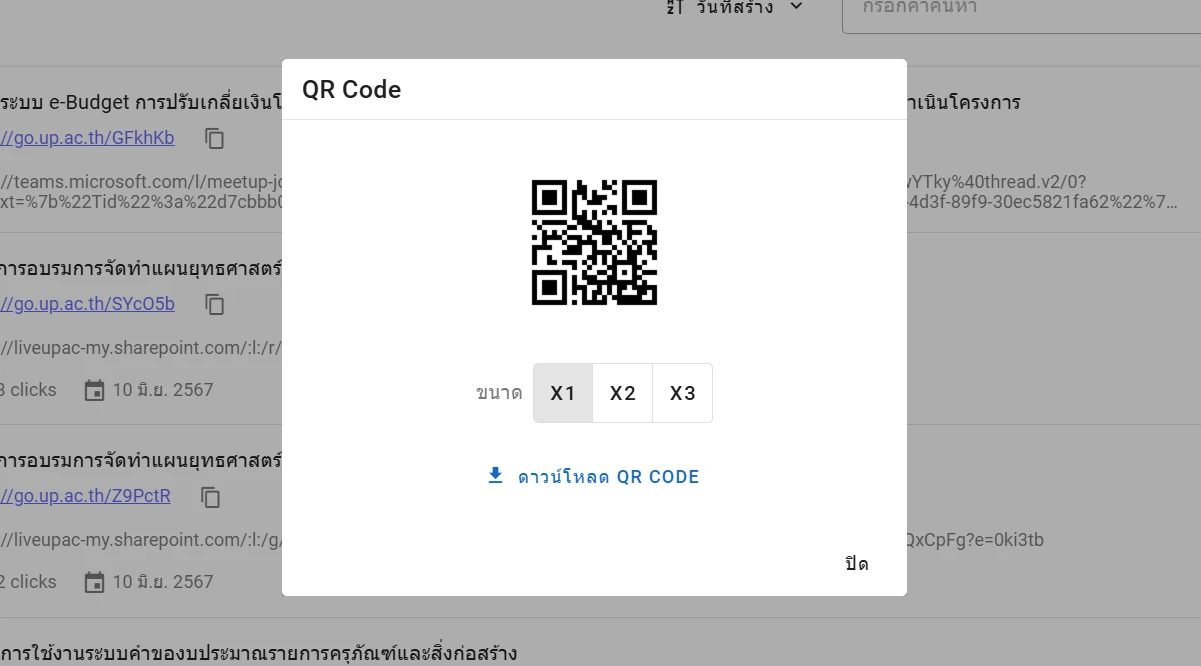
The Planning Division hopes this brief article will be useful to the students and staff of the University of Phayao. Apologies for any errors or omissions.